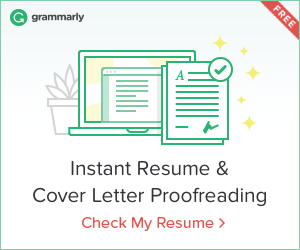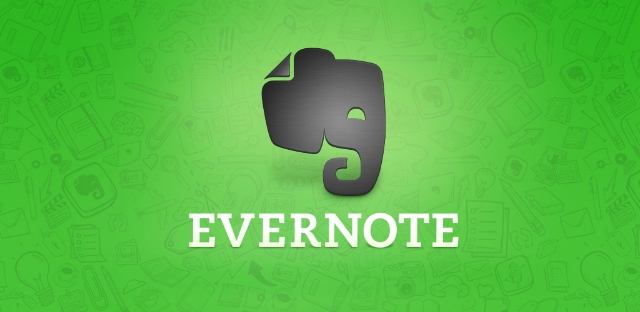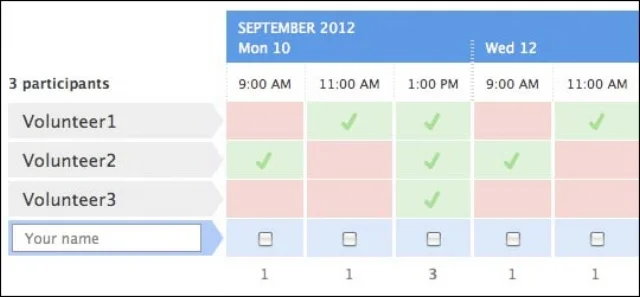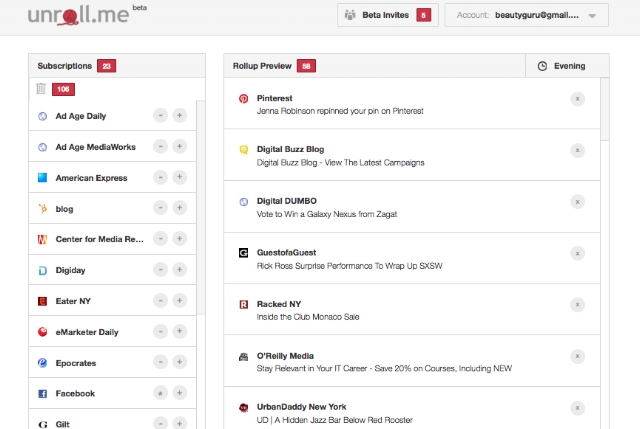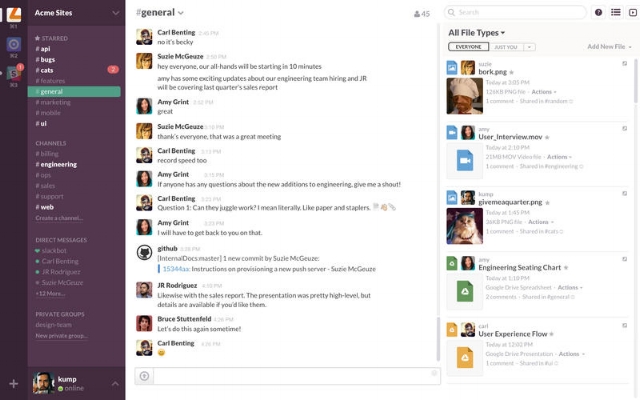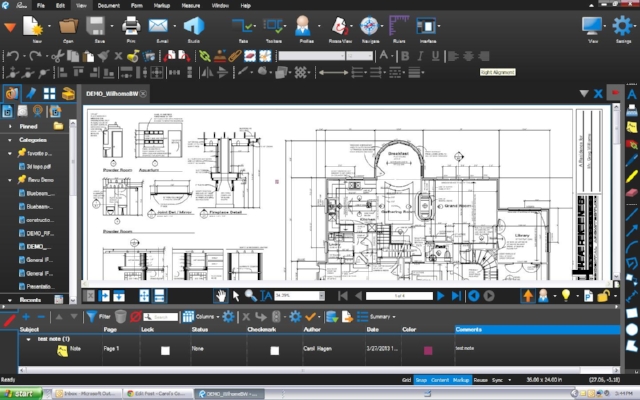20 Websites To Visit If You Want To Be A Better Architect
/Architect Websites
Disclaimer: As an Amazon Associate I earn from qualifying purchases. There are affiliate links in this post. This means that at no cost to you, I will receive a commission if you purchase through my link. I will only ever promote the products and services that I trust and 100% recommend. You may read my full disclosure policy for more information. Thank you for supporting my business in this way.
I thought I would share a few sites that I use on a regular basis which really help me out. This list is a collection of websites, resources and productivity tools which, as an architect, I have found to be extremely useful.
Here are my top 20 websites to visit if you want to be a better architect. If I left out one of your favorites, let me know in the comments below. Enjoy!
1. Grammarly
I use Grammarly everyday. Whether I am writing an email or working on a new blog post it is great for eliminating mistakes. Other programs fix spelling errors but Grammarly does much more by checking contextual spelling and vocabulary.
Since it is a Chrome plugin it works anywhere you are writing online - Gmail, Facebook, LinkedIn. The biggest mistakes I see on job applications are grammar errors, so this is a great tool for perfecting your resume and cover letters. Check it out! Grammarly.com
2. Evernote
Evernote it a great way to keep track of all of your writing, lists, notes and website snippets. Since it is cloud-based you can access your data on any device.
3. Cold Turkey
Cold Turkey is a cool site to improve your productivity and help reduce distractions by temporarily blocking you from social media sites, games, addicting websites and certain programs on your computer.
4. Sanebox
Sanebox is an email productivity tool. As someone who gets an insane number of emails, I have found it to be huge time saver. It prioritizes important emails and helps to summarize less important email in a format that’s easier for you to view.
5. Autodesk University
Free tutorials from the people that produce the software all architects use.
6. Adobe Color
A really nice tool from Adobe that helps you select a color palette for any design work.
7. Doodle
Doodle is a great scheduling tool to setup meetings. Since architects are always working with teams this is a must use resource. Use it to identify a few potential windows of time that work best for you, then ask everyone else to fill in what works for them within those windows.
8. Mint
I often talk about personal finance around here as it is an important component to a successful career. Mint is the best tool I have found to organize your spending and budgeting. Not to mention it is free.
9. Pocket
Pocket is a great way to save articles, videos or anything you find on the web to read or watch later.
11. Kayak
To really be great at what we do, architects need to get out and see the world. The best site I have found for planning flights and trips is Kayak. The filters allow you to quickly adjust your preferences and find what works for you. Who wants to join me?
12. Great Buildings
http://www.greatbuildings.com/
Even though they haven't updated the website design since probably 1992, it is still a wealth of information for some of the most important buildings in the world.
13. Visualizing Architecture
Alex Hogrefe has some of the best tutorials out there on how to create stunning architectural visualizations.
14. Evermotion
http://www.evermotion.org/tutorials/index/
Evermotion has a range of free step-by-step tutorials to help you create stunning images.
15. Photoshop.Architect
Photoshop.Architect is a YouTube channel that has some excellent Photoshop tutorials as it relates to architecture graphics.
16. Slack
I use this messaging tool everyday to communicate with my team and it is a great way to cut down on the flood of email.
17. Google Drive
I assume most of you are familiar with Google Drive, however if not, the free tools that Google provides are fantastic. I particularly like the ability to share files and folders with multiple people while controlling who can view and/or edit.
18. Newforma
A powerful tool that makes transferring, archiving and documenting all of your files a breeze.
19. Bluebeam
A complete game-changer for marking-up PDF drawings. Anyone on the team can be given access to comment on the drawings. The comments are clearly organized and assigned a status. A must have for any architect.
20. Glassdoor
If you are doing research for your next job opportunity Glassdoor is the best site I have found for getting the "behind the scenes" of a potential employer.
I hope you enjoyed this list and that you already feel like a more productive architect.
Want to find your dream architecture job?
Check out The Architect's Guide Resources.
If you are thinking about a job move in the future, I've created a mega-pack of free resources that includes architecture resumes, cover letters, and an extensive collection of application documents.
See also my posts on:
5 Architecture Career Success Tips For Millennials
10 Tips To Get An Architect Salary Raise
25 Things To Consider When Choosing An Architecture Job Offer
Good luck!
Brandon Hubbard, AIA, NCARB, LEED AP BD+C
Have a suggestion for a future blog post? Please let me know in the comments below.