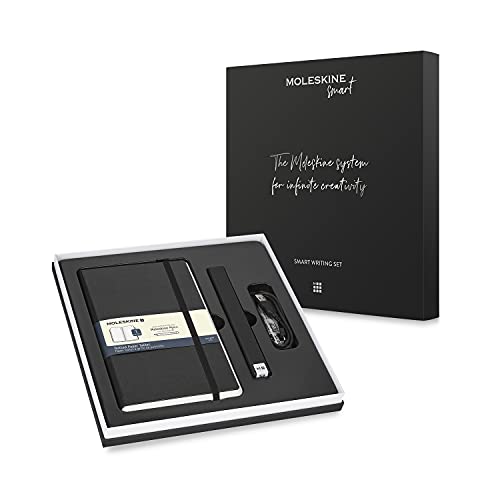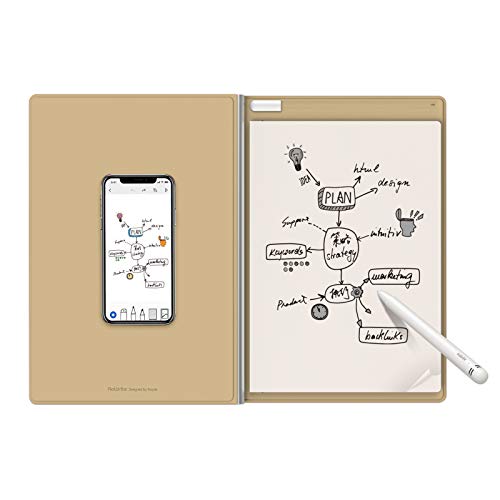The Best Smart Pens for 2021
/Best Smart Pens
Disclaimer: As an Amazon Associate I earn from qualifying purchases. There are affiliate links in this post. This means that at no cost to you, I will receive a commission if you purchase through my link. I will only ever promote the products and services that I trust and 100% recommend. You may read my full disclosure policy for more information. Thank you for supporting my business in this way.
These versatile pens are a must-have for note-taking and sketching for both students and professionals. To help you select which one is best for you, I have outlined the various features below along with a list of the best smart pens currently available.
UPDATED: September 20, 2021.
MY TOP PICK:
If you are looking for the best overall, I recommend the Moleskine Pen+ Ellipse because it transfers notes and drawings to a screen in real-time, digitizes handwritten text, and offers the ability to record audio.
What is a smart pen?
These devices are great for creating a digital copy of drawings in a sketchbook or writing on a notepad. As an ink pen is making a physical representation on paper, a digital copy is simultaneously being created for later editing.
Note that these are NOT “stylus pens” which are used for detailed interaction on an existing touchscreen or tablet.
The specific method of operation will vary by model but they typically use an app to track the location of the pen tip to translate it into a digital format. When one page is complete you press a button to let it know you have moved on to a new page.
Another method that is used by the more affordable versions simply uses the app to take a photo of each page, this is more of a "dumb pen". A third option uses a pen to scan the text line-by-line. I have included examples of each of these types below.
RELATED:
The Best Drawing Tablets
The Best Mechanical Pencils For Writing
Here of some features and components to be aware of when selecting a model of smart pen:
Proprietary vs. Standard Paper
Depending on the device, you may or may not be able to use your own paper. Check the manufacturer’s specifications to see how their specific system works. A common feature is the use of proprietary dotted paper that when used in conjunction with the provided app allows for the digital capture of drawing and written information.
Other systems can be used with any paper you choose, this has the advantage of easy replacement and you can select your preferred paper thickness and texture. However, this can create unknown errors compared with the all-in-one proprietary paper systems.
Writing Capture
The writing capture feature is one of the greatest benefits of using these pens. It works by tracking the handwriting made with the pen to convert it to editable text in the app in real-time. This means that instead of having pages of scribbled notes that you have to later re-type, it provides text that can be edited in Word or Pages later. This is a great time-saver for students in class or professionals in meetings.
Method of Power
Most of these pens require a wireless connection so that means they must be periodically recharged. This is typically done by plugging into a USB connection. Check the specific model to see how long it can go on a single charge as this will determine your maximum continuous use.
Audio and Video Recording
Some of the pen apps offer the ability to record audio with a smartphone microphone which allows for more detailed note-taking later. This is great for recording sections of a lecture or meeting when there is dense information that may make it difficult to take written notes.
Other apps also allow for recording of the screen to produce a video of the real-time drawing or notes. This is helpful for producing content for teaching, for example how to create a perspective drawing.
Export Formats
Most of the included apps for these smart pen systems will offer a range of export file formats. The more available formats the better so you have more options to work with the data at a later stage. The most common formats for exporting drawings and sketches are JPG and PDF.
So here is my list of The Best Smart Pens for 2021.
Enjoy!
Best Overall: Moleskine Pen+ Ellipse Smart Pen
The Moleskine Pen+ Ellipse Smart Writing Set allows the transfer of drawings and notes to a screen in real-time.
Uses the Pen+ to write on the paper tablet to create a digital copy instantly.
Creates a digital copy of every page.
Offers the ability to digitize handwritten notes.
Features an audio recording function to help compile notes later.
Offers a range of page layouts, sizes, and colors.
Note: only compatible with the Moleskine Smart Notebooks.
Runner-up: Neo smartpen N2 Smart Pen
The Neo N2 uses the Neo Notes app to automatically syncs what is written on paper to Android and iOS smart devices.
Digitized handwritten notes are easy to save, share, search and organize or can be converted into digital text.
Features an 11.8 mm thick full aluminum body that is ergonomically designed to provide the same grip as a conventional pen.
Turns on automatically when touching paper (pressure recognition) and stores up to 1,000 pages even when not paired with a smart device.
Offers the ability to save and share notes using either Evernote or Google Drive.
Automatically syncs content with Evernote.
Offers the ability to upload to cloud applications such as Adobe Creative Suite and Dropbox in various file formats (JPEG, PDF, PNG, SVG).
Best A5 Paper Option: Royole RoWrite 2 Smart Pen
The Royole RoWrite 2 works with A5-sized (5.8 x 8.3 inches) paper for a compact form that is easy to carry anywhere at work or school.
Offers the ability to simultaneously capture notes and drawings digitally.
Works with the RoWrite App to organize and export projects to other programs.
Features an automatic on/off function to help preserve battery life.
Offers a variety of formatting options including JPG and PDF, in addition to recording MP4 video of the screen.
Uses a convenient Type C connection for easy charging.
Best Scanner Option: Scanmarker Air Smart Pen
The Scanmaker is technically not a pen because however, it operates by sliding the scanning pen across a line of printed text to instantly appear on the screen.
Scans editable text directly into any computer application such as Microsoft Word.
Compatible with Mac and Windows desktop plus Android and iOS mobile devices.
Features a portable, lightweight, and convenient design.
Equipped with a built-in battery that is rechargeable via USB.
Connects easily to all your devices via Bluetooth
Best Value: Royole RoWrite Smart Pen
The Royole RoWrite works with A5 paper easy easy note-taking or sketching.
Offers the ability to convert notes and drawings to digital files.
Captures writing and converts it to text so it can be edited in Word or Pages later.
Works with the RoWrite app to pair with other devices to edit while working.
Uses standard ink for easy refills.
Equipped with a sensor that detects up to 2048 pressure levels.
Best Budget Option: Rocketbook Erasable Smart Pen
The Rockebook notebook features 32 reusable pages that wipe clean with a damp cloth when used with the Pilot FriXion pens.
Features a pen that does not require charging since the pages are scanned using the app.
Available in a range of colors.
Offers the ability to quickly save files to Google Drive, Dropbox, Evernote, Box, OneNote, Slack, iCloud and/or email.
Works with any pen, marker or highlighter from the Pilot Frixion line (one pen is included).
Best for Any Paper: Wacom Bamboo Folio Smart Pen
The Wacom Bamboo Folio turns writing and drawing into digital, shareable files.
Offers simple operation, simply touch a button when turning the page.
Works with the Wacom Inkspace app to convert handwritten notes to editable text.
Exports notes as JPG, PNG, PDF, SVG, or WILL files.
Features a cloud service to convert handwritten notes to text.
Offers the ability to tag ideas on paper or export them in DOC format.
Sync with the cloud and forward them to services including Dropbox, Evernote, and OneNote.
Best for Professionals: Livescribe Symphony Smart Pen
The Livescribe Symphony works with the Livescribe+ application to save, search, and organize, writing in multiple formats.
Operates by reading the controls printed on the Livescribe dot paper notebooks.
Offers the ability to record audio with a smartphone microphone while you take notes to create “pencasts” to recreate selected points in time.
Runs preset actions when the notes are tapped to perform functions such as tagging and recording.
Pairs with the notebooks that are come in a range of sizes.
I hope this list of the best smart pens was helpful.
If you think I left out one that is important or have a suggestion for a future article, let me know in the comments below.
Brandon Hubbard, AIA, NCARB, LEED AP BD+C